ในสายตาคนธรรมดาอย่างเรา การส่งข้อมูลผ่านโลกอินเทอร์เน็ตอาจดูเป็นเรื่องที่สะดวกสบายในการใช้งาน เพราะเพียงแค่ไม่กี่อึดใจ ข้อความที่เราต้องการจะส่ง ก็ไปโผล่ในคอมพิวเตอร์หรือมือถือของผู้รับสารแล้ว แต่ในความเป็นจริง การส่งข้อมูลบนโลกออนไลน์นั้นมันต้องผ่านหลายขั้นตอนและหลายกระบวนการมากๆ กว่าจะไปถึงปลายทางได้ ซึ่งการที่เราส่งข้อมูลออกไปแต่ละครั้ง ก็อาจจะมีภัยคุกคามทางไซเบอร์จากผู้ไม่ประสงค์ดีที่อาจเกิดขึ้นได้ ฉะนั้น แนวทางที่ดีที่สุดคือการเรียนรู้ที่จะป้องกันภัยทางไซเบอร์โดยตรง
ในบทความนี้ เราเลยจะมานำเสนอ 5 วิธีง่ายๆ ในการป้องกันตัวเองในโลกออนไลน์ ไม่ให้ตกเป็นเหยื่อของอาชาญากรไซเบอร์กัน

1.หมั่นอัพเดท OS และ Software อย่างสม่ำเสมอ
การโจมตีของเหล่า Hacker ส่วนใหญ่มักจะเน้นโจมตีที่ “ช่องโหว่” ที่ผู้สร้างโปรแกรมคาดไม่ถึง ซึ่งส่งผลต่อเรื่องของความปลอดภัยต่อมาในภายหลัง โดยปกติแล้ว โปรแกรมต่างๆ ก็จะมีการ ปิดช่องโหว่ เหล่านี้ตลอดเวลา ผ่านสิ่งที่เรียกว่า Software Update ซึ่งพวกเราน่าจะคุ้นเคยกับ Update ประเภทนี้อยู่บ่อย ๆ ไม่ว่าจะเป็นในสมาร์ทโฟน หรือในคอมพิวเตอร์ก็มีเหมือนกัน โดย Update เหล่านี้ ส่วนใหญ่จะทำการติดตั้งแบบอัตโนมัติอยู่แล้ว แต่ก็มีส่วนน้อยที่ระบบก็ไม่ทำแบบอัตโนมัติ จึงมีความจำเป็นจะต้องทำการ update แบบ manual ดังนั้นควรที่จะ Update อย่างสม่ำเสมอ

2.ติดตั้งระบบรักษาความปลอดภัย
คอมพิวเตอร์หรือสมาร์ทโฟนก็เปรียบเสมือนบ้านที่เราซื้อมาด้วยน้ำพักน้ำแรงของเราเอง ส่วนพวกโปรแกรมที่ไม่ประสงค์ดี เช่น ไวรัส หรือโทรจัน เป็นต้น ก็คล้ายกับโจรที่พร้อมจะเข้ามากอบโกยทรัพย์สินในบ้าน หากบ้านของเราไม่มีความปลอดภัย ในตอนแรกที่เราซื้อบ้านมาก็อาจจะมีระบบรักษาความปลอดภัยพื้นฐานติดตั้งมาให้ แต่ถ้าหากเราต้องการเสริมความมั่นใจให้มากขึ้น การติดตั้งพวกโปรแกรมรักษาความปลอดภัยเอาไว้ก็เป็นอีกหนึ่งทางเลือกที่น่าสนใจ เพราะมันก็เหมือนกับการจ้างเวรยามมาช่วยดูแลความปลอดภัยของบ้านเราอีกขั้นนึง
โปรแกรมเหล่านี้ มีทั้งแบบฟรีและเสียเงิน โดยโปรแกรมที่แนะนำนั่นก็คือ Firewall ซึ่งเป็นโปรแกรมที่คอยกรองข้อมูลที่วิ่งเข้าออกผ่าน Network ในระบบคอมพิวเตอร์ โดยมันจะคอย Block การเข้าถึงข้อมูลที่น่าสงสัยว่าจะเป็นภัยคุกคาม อธิบายง่ายๆ ก็คือ เจ้า Firewall ก็เหมือนหน่วยตรวจคนเข้าเมืองเลย
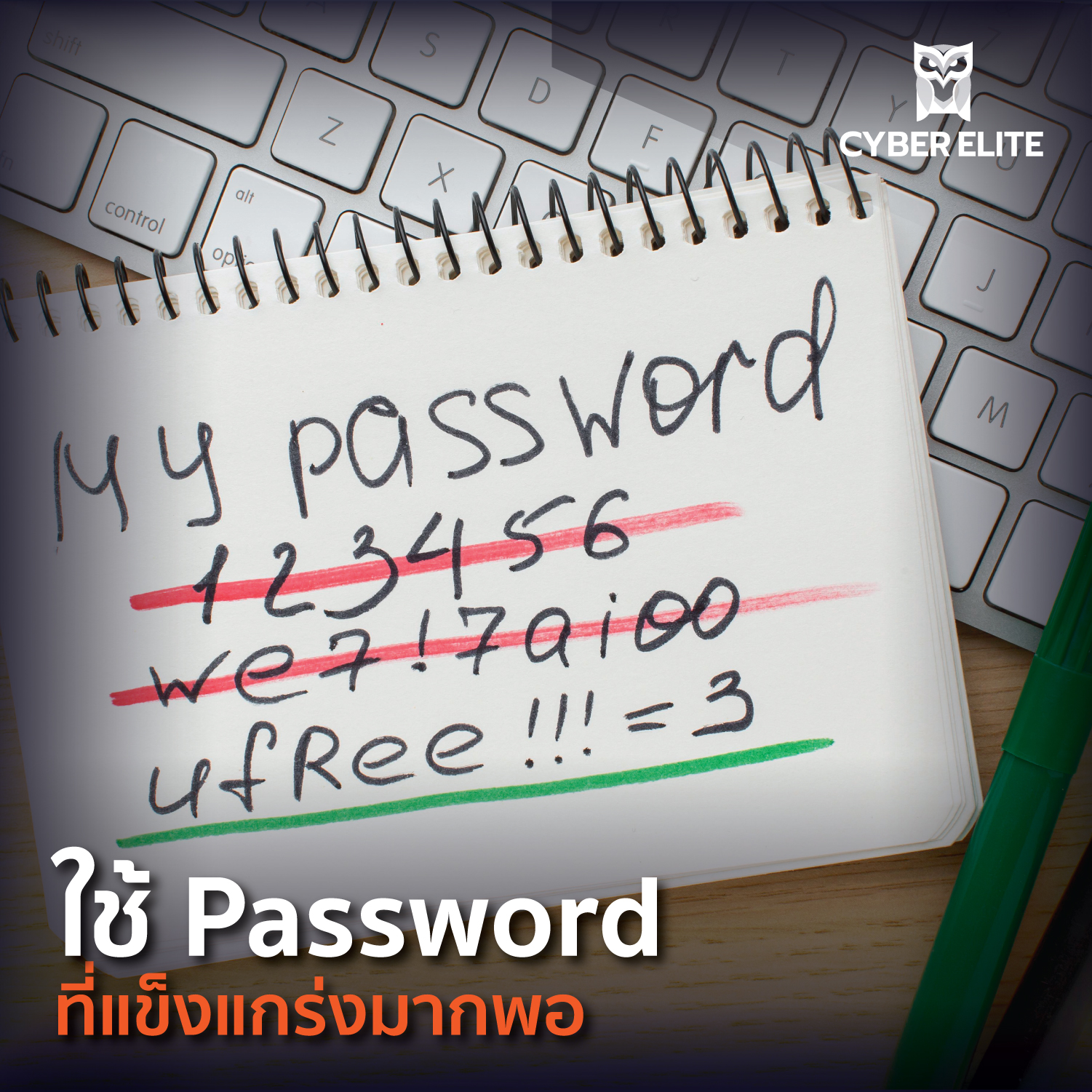
3.ใช้ Password ที่แข็งแกร่งมากพอ
พวกเราอาจสงสัยว่าทำไมการตั้ง Password ให้มีความยาวจึงเป็นเรื่องที่แนะนำกันในแวดวงไซเบอร์ เหตุผลก็คือ มันมีการโจมตีแบบนึง ที่เราเรียกว่า Brute Force Attack ซึ่งคล้ายกับเป็นการเดาสุ่ม Password ไปเรื่อยๆ จนกว่าจะเจอ Password ที่ถูกต้อง อีกทั้งการโจมตีแบบ Dictionary ที่เดาสุ่มรหัสผ่านที่เป็นคำศัพท์จากพจนานุกรมอีก ซึ่งแน่นอนว่าหากเราตั้งรหัสผ่านที่สั้นและเดาง่ายก็จะไม่ปลอดภัย
สิ่งที่เราควรจะทำก็คือ ตั้งรหัสผ่านให้แข็งแกร่ง โดยที่รหัสผ่านของเราต้องประกอบด้วย อักษรพิมพ์เล็กและใหญ่ผสมกัน ตัวเลข และ รวมทั้งสัญลักษณ์พิเศษต่างๆ เช่น @ ! เป็นต้น จะทำให้ยากยิ่งขึ้นในการคาดเดา ถ้าให้ดีขึ้นไปอีก ก็ให้ Password มีความยาวอย่างน้อย 13 หลักขึ้นไป ก็จะช่วยเสริมความแข็งแกร่งให้กับเราได้

4.เสริมความปลอดภัยอีกขั้นด้วย MFA
นอกจากการใช้ Password ที่มีความแข็งแกร่งและเดายากแล้ว การใช้พวก 2FA (Two-Factor Authentication) หรือ MFA (Multi-Factor Authentication) ก็ถือเป็นอีกหนึ่งทางเลือกที่แนะนำ โดยปกติ เวลาเข้าระบบอะไรสักอย่าง การกรอกแค่ Username และ Password ลงไป ก็สามารถเข้าถึงข้อมูลได้แล้ว แต่เท่านั้นมันไม่พออีกต่อไปในยุคที่ภัยคุกคามมีการพัฒนาอย่างรวดเร็ว ดังนั้น เราจึงจำเป็นต้องใช้ระบบมาเป็นเครื่องยืนยันตัวตนเราอีกครั้งเพื่อเพิ่มความมั่นคงปลอดภัย ซึ่งนั่นก็คือ 2FA นั่นเอง
2FA ที่เป็นที่นิยมคือ การใช้พวก OTP ในพวก App ธนาคาร ที่เวลาเราจะทำธุรกรรมบนหน้าเว็บ ระบบจะทำการส่งเป็นรหัส 6 ตัวมาที่โทรศัพท์เรา ถือเป็นอีกหนึ่งตัวอย่างของ 2FA ที่ช่วยให้เห็นภาพได้ชัดขึ้น

5.คอย Backup ข้อมูลอยู่เสมอๆ
แม้ว่าเราจะทำตามวิธีที่แนะนำมา 4 วิธีด้านบนแล้ว แต่ก็ไม่ได้หมายความเราจะปลอดภัย 100% ดังนั้น สิ่งที่เราทำได้เพื่อป้องกันข้อมูลของเราคือ การสำรองข้อมูลอย่างสม่ำเสมอ โดยบริการที่แนะนำก็คือพวก Cloud เลย เพราะเป็น Server ขนาดใหญ่ มีการป้องกันอย่างแน่นหนามากๆ ยกตัวอย่างเช่น Google Drive เองก็เป็นบริการที่ดีเหมือนกัน
เพียงเท่านี้ แม้เราจะโดน Ransomware เล่นงาน เราก็ไม่จำเป็นต้องกังวลมาก เพราะเราสำรองข้อมูลทั้งหมดไว้แล้ว เราสามารถ format เครื่อง PC แล้วเอาข้อมูลที่สำรองไว้ กลับมาที่เครื่อง PC ได้เลย
นอกเหนือจาก 5 วิธีง่าย ๆ นี้แล้ว ก็ยังมีอีกหลายวิธีที่จะช่วยเสริมเกราะป้องกันให้เรารับมือกับภัยคุกคามทางไซเบอร์ได้ แต่จะดีแค่ไหนหากเรามีคนคอยดูแลความปลอดภัยของคอมพิวเตอร์เราได้แบบ 24 ชั่วโมง
บริษัท ไซเบอร์ อีลีท จำกัด พร้อมให้คำแนะนำและการช่วยเหลือในเรื่องภัยคุกคามทางไซเบอร์ขององค์กรต่างๆ เพื่อให้องค์กรของท่านปลอดภัยจากภัยคุมคามที่จะเกิดขึ้นต่อองค์กรของท่าน
สนใจบริการด้าน Cybersecurity สามารถติดต่อ ไซเบอร์ อีลีท จำกัด ได้ที่







As one of the many ordinary people, sending emails over the internet may seem as easy. Only just a few breathe, and the message just pop up on the other ends. However, in reality, things cannot be sorted in a simple way – they just can’t. Sending information online takes several steps before reaching its destination. With each time we send the emails, there may be some cyber threats from cyber criminals waiting for the visit. Therefore, the best way to shelter your computer and to explore the internet peacefully is to learn how to defend against cyber threats.
In this article, we will introduce you with 5 simple ways to protect yourself against cyber criminals. At least we will turn into their prey some other days, but not today!
- Update the OS and Software regularly
Most hacker attacks tend to focus on “vulnerabilities” that programmer did not cover. This affects the security afterwards. Usually, programs themselves will build the wall to block these vulnerabilities through what is known as Software Update. We are probably familiar with this type of update where it is usually displayed on smartphone or a computer. To serve us with the most convenient experience, it also asks for permission to automatically update itself. What we should do is to let it works on its own and should update it regularly.
- Install a security system
For a bigger picture, computers are like homes that accompany us. As for viruses or Trojan, they are similar to thieves who are ready to take over your valuables whenever your home is found insecure. When we first bought a house, there might be a basic security system installed. However, if we want to add more safety, installing a security program is another interesting option as it is considered as hiring a guard to take care of your house.
these programs can be either free or paid versions. The recommended program is Firewall, a program that filters information that runs through the network in the computer system. It will block information access to any suspicious traffic. The Firewall is served as a surveillance unit on the airport.
- Use a strong enough password
We might wonder why setting long passwords is so highly advised in cyber security industry. There is one cyber-attack called Brute Force Attack in which it will try to guess a password until it finds the right the right one. Also, there is a dictionary cyber-attack that randomly guesses passwords depicted from the dictionary. Surely, if we set a password too short and easy to guess, the information is sure in a concerning state. What we should do is to make a strong password by containing uppercase and lowercase letters, numbers, and special characters such as “@” and “!”. To make it even better, a password with a length of 13 digits will sure require criminals some time to crack it down.
- Using MFA for additional security
In addition to using strong and hard-to-guess passwords, the use of 2FA (2-Factor Authentication) or MFA (Multi-Factor Authentication) is another recommended option. Usually, when logging into something, just filling in the Username and Password will be enough to protect the sensitive information in this era of rapidly evolving threats, so we need a system to authenticate us which is 2FA
The popular 2FA is the use of OTP in the banking app when we are making transaction on the web page. The system will send a 6-digit code to our phone – another type of 2FA
- Never forget to back up your data
Following all four recommended methods above does not guarantee 100% safety. what we can do to protect our data is to back up the data. The recommended service is the Cloud because it is a large server with very tight protection. Google Drive, for example, is considered a very good service.
Even if we are attacked by Ransomware, it will not cause too much damage as we have backed up all the data. After Formatting the PC, we are ready to re-upload the backed-up data on the PC again.
Above these 5 simple methods, there are many other ways to strengthen security online. However, would not it be better if we have someone monitor our computer security 24 hours a day?
Cyber Elite Company Limited is ready to provide advice and assistance in dealing with cyber threats of various organizations to keep your organization safe from threats that will happen to your organization.
For more information about cyber security, please contact CYBER ELITE via:










